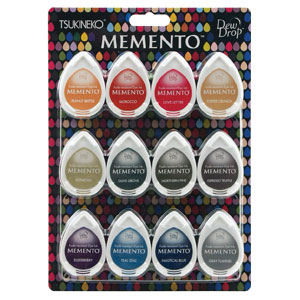If you’re looking to give your paper projects extra pop and more dimension, I highly recommend investing in some inks and ink applicators. It’s very easy, very fun and very meditative. To help you see how this is accomplished, we’ve gathered several of our assembly tutorials where I showcase various inking methods. To save you time, the videos will start at the relevant point where the inking begins. Simply click the play button to watch each video.
Inking Supplies
Tutorials
In this tutorial, I show you how to ink the free Gingerbread Tea Light Place Set. In addition, I go over the Dreaming Tree app where you can learn about the supplies we use, including the inks and pads used in this video.
In this video, I show you how to ink after embossing.
In the following tutorial, I go over the technique for inking flowers from our Floral Arrangment which is part of the Alluring Florals SVG Bundle
Here is another great example of inking flowers for the Toujours L’Amour Heart from our My Lovely Valentine SVG Bundle.
And lastly, I go over the inking on this cute freebie, the 4 U Apple Card.